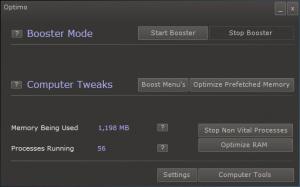Optimo
1.1
Size: 365 KB
Downloads: 3786
Platform: Windows 8/7/Vista/XP
Developer TinTech had a simple goal in mind when it came up with the Optimo application: to help you get the most performance out of your computer. Optimo certainly lives up to this goal – it is an easy to use tool that can be used to tweak and boost your PC.
Support for Windows XP, Vista, and Windows 7 is provided, meaning that you can install Optimo on any of the Windows editions. You will have to go through a standard setup process to install the Optimo tweaking tool: download a less than 1MB executable, run it, click through the onscreen instructions presented by a setup wizard. With minimum effort, you’ll quickly have Optimo up and running.
The dark themed interface clearly presents all the functionality the application has to offer. At the top you have a button to launch the Booster Mode, below you have buttons for all the other functions the application can perform. Click on the question marks to be provided with a bit of info on what a certain function does. For example, click on the question mark next to Booster Mode and you will be informed that this mode will run in the background and make your computer run faster.
There are other things the Optimo application can do. It can boost menus, optimize prefetch memory, stop non vital processes, optimize RAM memory, present OS, disk space, and hardware info, clean the computer, defrag the computer, and shut down/restart/log off computer. It does all this for the great price of free. You can enjoy all the functionality Optimo has to offer for as long as you want, without having to part with your money.
Optimo is a handy tool that can tweak and boost your computer’s performance.
Pros
It will take little time to get Optimo up and running on your Windows-powered PC. The dark themed interface is easy to use. With Optimo, you can boost your comptuer’s performance, clean it, optimize RAM memory, and more. Optimo is freeware.
Cons
Stopping non vital processes will also stop applications you’re currently using. You may lose info if, for example, Optimo stops the process for the word editor you’re using to write something.
Optimo
1.1
Download
Optimo Awards

Optimo Editor’s Review Rating
Optimo has been reviewed by George Norman on 15 Oct 2012. Based on the user interface, features and complexity, Findmysoft has rated Optimo 4 out of 5 stars, naming it Excellent